Not long ago I realized that I’m not using all the tabs I open in IDE. All these open tabs just annoy me, when I’m switching between classes.
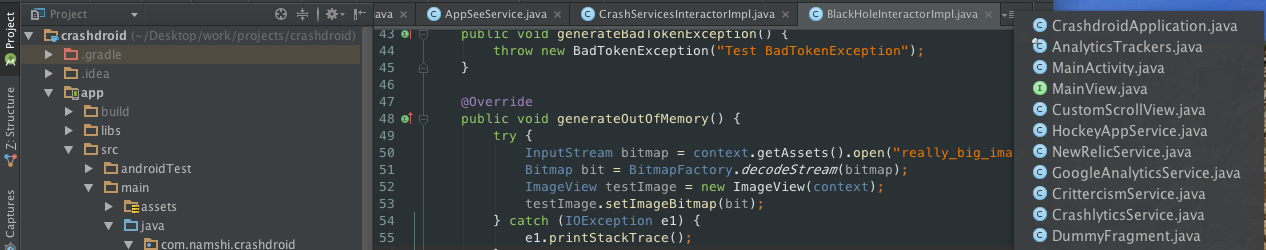
Even if I work on a screen with big resolution and 7-10 tabs fit on screen - I’m not using all of them. Even more, I need only 1-2-3 classes open at particular time.
All the IDE’s, I’ve used before (VisualStudio, Eclipse, Intellij IDEA), were using tabs by default. But if I’m not using all these tabs, can I live without them? The answer is YES. So obvious ![]() .
.
The life without tabs
One day, I came across a Intellij Idea tips & tricks video. That was the crucial moment for me when I said to myself - NO MORE TABS. In this video I’ve learned everything I need to switch to tabless programming and a lot of other useful shortcuts which saved me a lot of time in future.
The first thing I had to do is to “switch off tabs in IDE” by selecting Placement -> None:
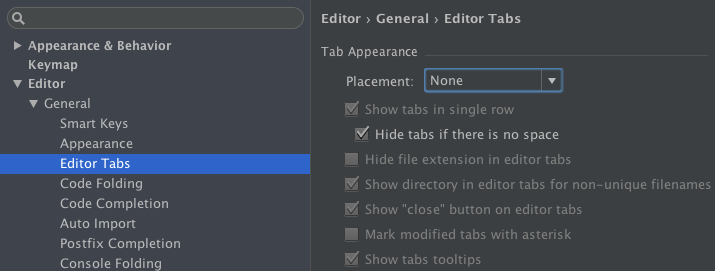
After switching off tabs you will always search for tabs at the top, even you don’t need them. Habbits, habbits…
Having only 1 active file at the moment, reduces dramatically the time you use mouse. Which is also super cool.
If I need to switch to another class/file, I’m just using "Search everywhere" functionality (Shift + Shift):
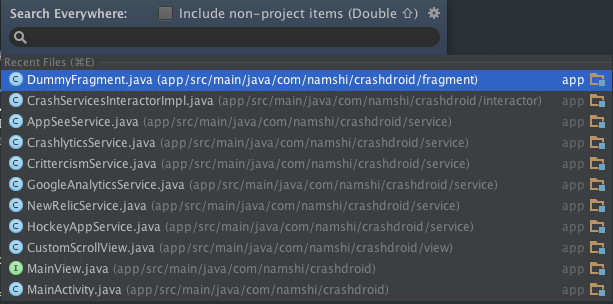
or from "Recent files" window (Cmd + E)
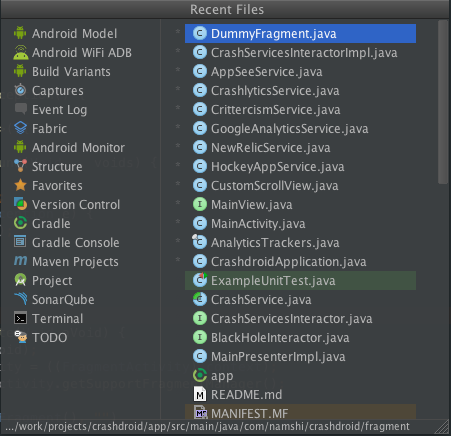
Combination of "Recent files" and "Search everywhere" makes tabs usage totally redundant. Even more, I can navigate to any file, any screen, any action, any stuff using this amazing IDE tools.
Split windows
When the time comes to write tests (before code or after - no difference) I’m splitting windows horizontally. This way I can see source class and test class. It’s super convenient way of writing tests - I have original method and test for this method on screen. Actually, it’s all what I need to have on screen when I’m writing a test.
Let’s say I have a class which isn’t covered by unit tests.
-
Firstly, I split windows using action
"Split Horizontally", which can be found from"Find action"menu (Cmd + 3):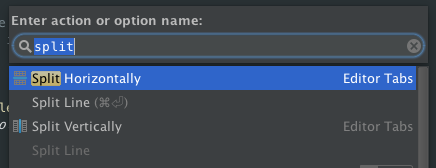
-
Then, I open real class in first window and test class in second window:
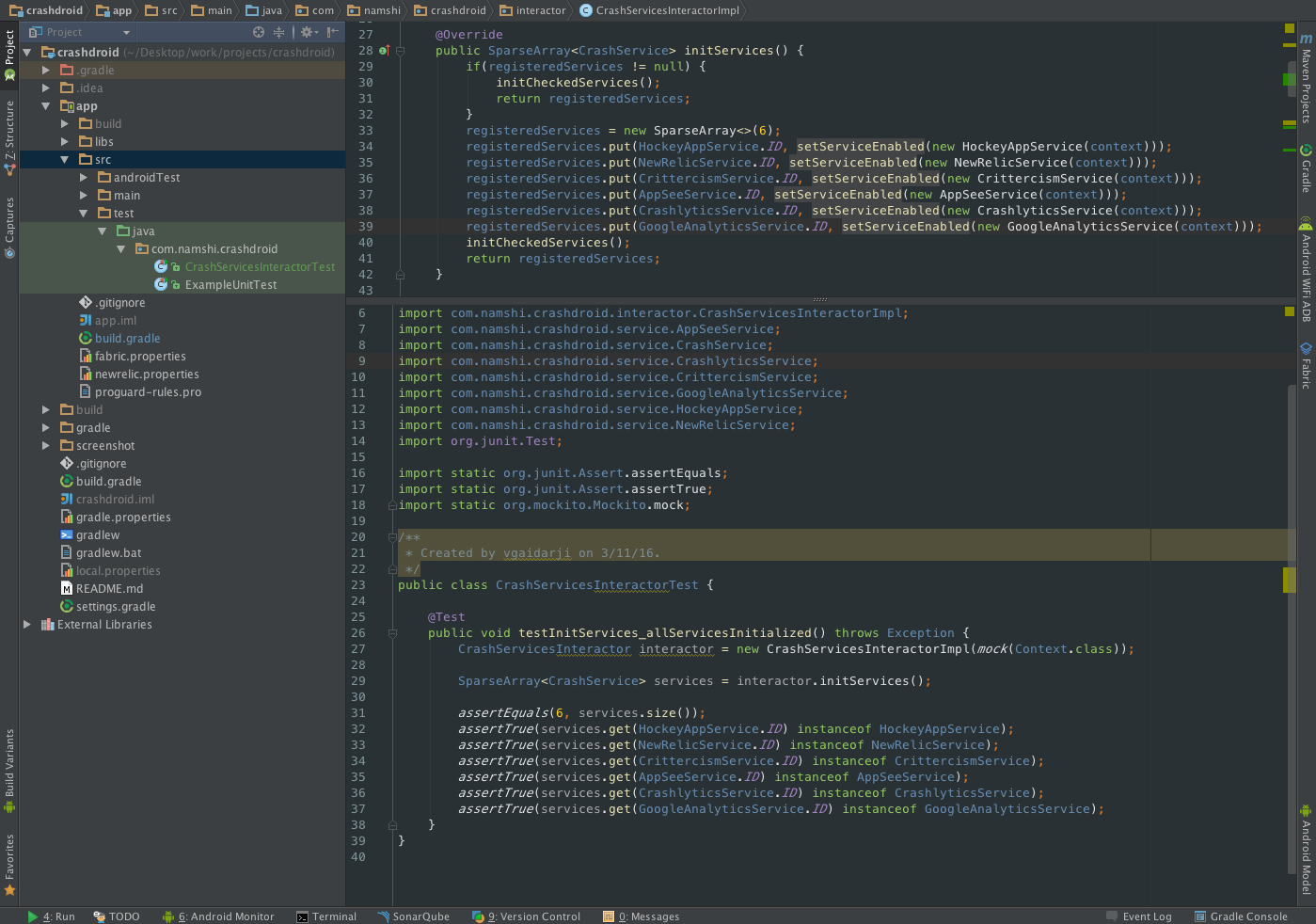 With
With "Go to next splitter"I can switch between splitted windows very quickly (Alt + Tab). -
No more actions here, that’s all

It was very unusual first days to live without tabs, but I got used in a few days. Now I can’t find the case when I need to return back to tabs.
Say NO to tabs! ![]()
